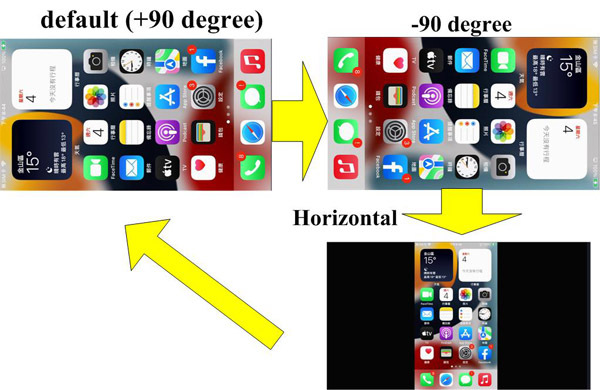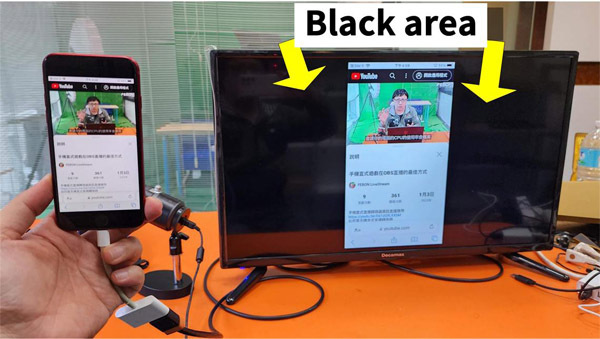Product use limatation:
1. Regarding charge and use at the same time, please the the link
(search " Can I charge while using the device when connected via a wired connection?)
https://livestream.qdm.tw/pages/smartphone-vertical-mirror
1.1. for wire connection, lighitng iphone ipad can 100% use and charge at the same time
1.2 for wire connection, USB-C iPhone ipad android just support up to DC5V 500mA
so, it still have risk the reduce power . about 1-2 % / hours
1.3 for wireless connection, android ipad iphone can 100% use and charg at the same time.
2. DO NOT support Nextlix / disney+ & Youtube APP
Do not support copyright app: netlfix / dissney+
When you want to mirror Youtube to TV, please use browser "safari " to turn on Youtube
some app will turn video / pitcture into "streaming" . it do not show vetical mode

3. if you want to let iPhone as digital signage, please use this app as below link
iOS app: 極速播放器
iOS app store link

How to connection:
1. wire connection

① For iOS / iPadOS use, wire connection DO NOT install any app.
How to use ?
② For andorid phone with wire connection , please download app "HCCast"
How to use ?
2. Wireless connection:
support ① iOS airplay and ② android Miracast
① iOS or iPadOS (airplay) : above iOS12 ~iOS17.x
How to use ??
-② android phone: Not all of android phone support Miracast
eg: google pixel phone CAN NOT support Miracast
Please confirm whether the mobile phone has the ability of wireless projection with smart tv (LG / Samsung TV)
If your phone can mirror to samsung / LG TV , it means your phone support Miracast
How to USE??
Why use FEBON adapter??
When projecting phone images onto TV, there are two major problems:
1.Not all phones have HDMI output capability.
iPhones and iPads guarantee HDMI output, but not all Android phones have HDMI output.
For example, even when connected to a USB-C hub, low-end Xiaomi phones still cannot output HDMI.
2. Vertical projection from a mobile phone will result in left and right black border issues.
Although the mobile phone is projected vertically, the TV will display it horizontally in a 16:9
HDMI video format, with black borders added on the left and right sides! If you use a regular Apple Lightning to AV converter:

When using FEBON smartphone full screen mirror adapter to project a vertical mobile phone screen onto a television, it will be displayed in full screen on the TV.

APPLICATION